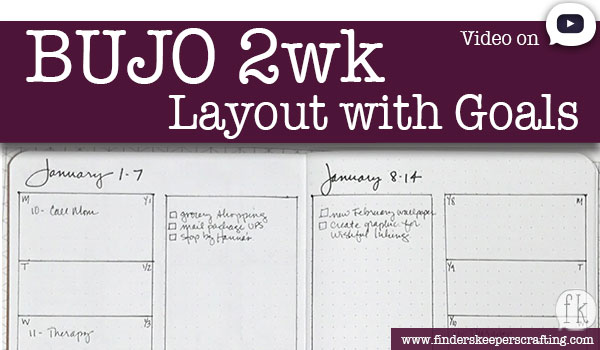
This is a great time of year, for all of us planning types, to start thinking about what kind of planner you want to use next year. In fact, it’s pretty much mandatory if you want to have it all ready to go by January first! So, in that spirit, we have put together a short (less than 2 minutes) video of a simple 2-week layout for your bullet journal. It works great in our Jots&Dots notebook, by the by, but it would really be fine in any notebook you love.
And we planners know, in spite of the gentle teasing that we endure about being pen nerds and paper geeks, that planning is great because it is both beautiful and practical. It works because it is fun to create something that is nice to look at and, at the same time, incredibly useful. And we also know that trying to keep every facet of our lives in our craniums can be super stressful and give us hives.
So, go ahead and make a plan to plan for 2019. And watch this video. And have fun!
We have a video (linked below) showing how we created these layouts on our YouTube channel and a pin (for our Pinterest peeps).
Pin it for later
See it on the YouTubes
Materials you saw in this video that may prove useful
 |
Tips & Tricks
- Make preliminary dots to guide your box-making.
- Use white out to hide little oopsies–or, better yet–stickers!
- A ruler makes crisp, straight lines. Drawing by hand makes informal, doodley lines. You choose.
- just use your everyday handwriting. It’s yours. It’s beautiful. And it gets the job done.
Bring it, 2019!
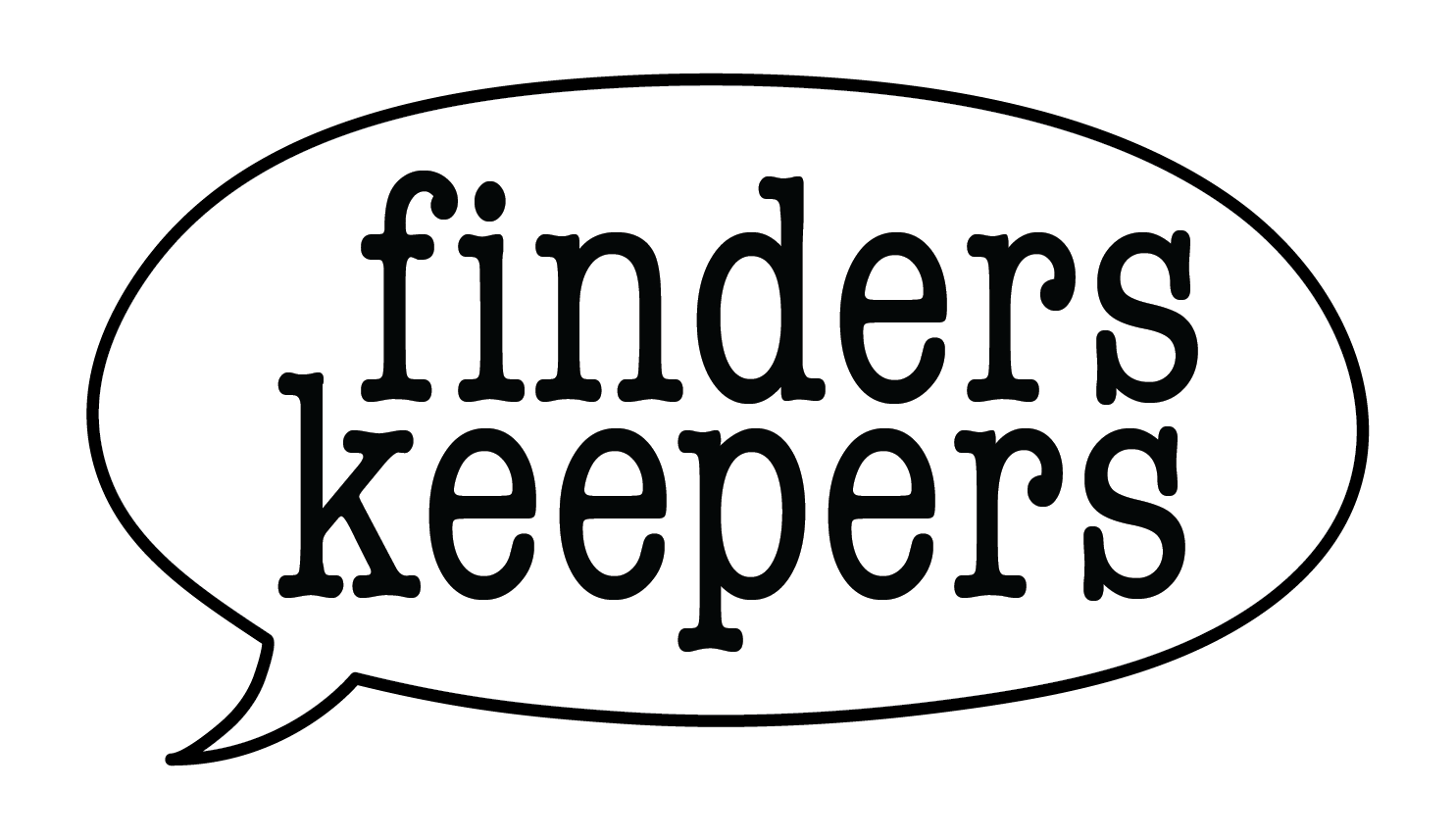
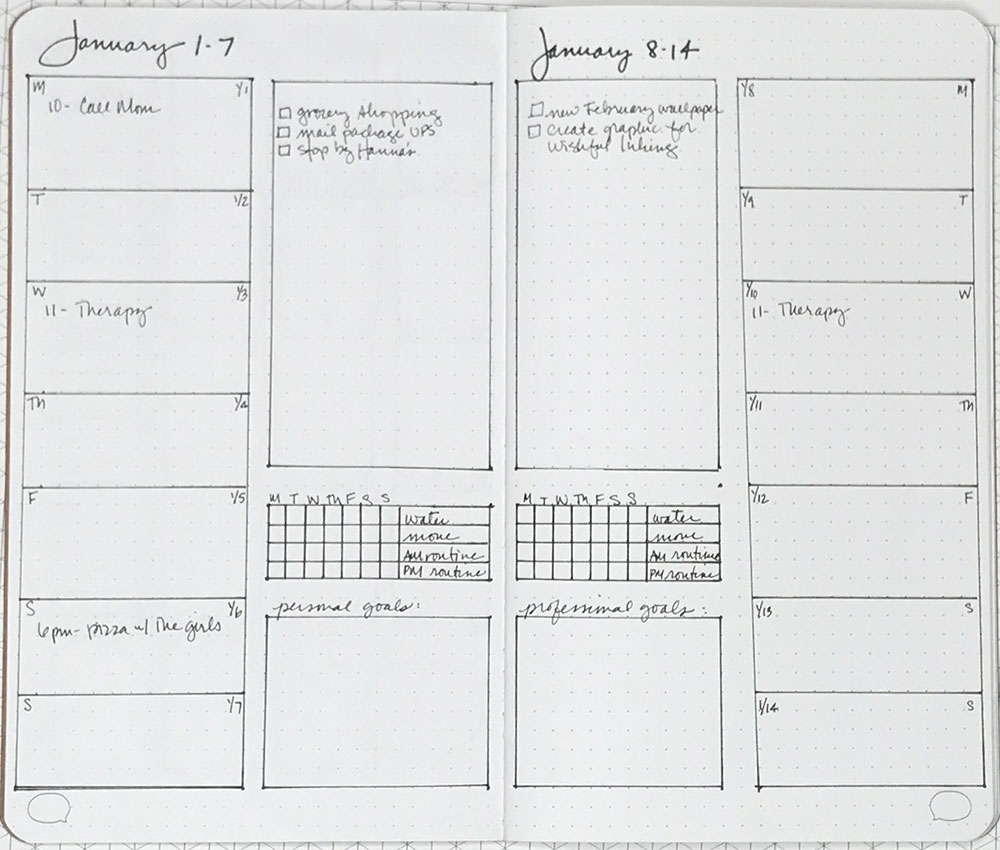
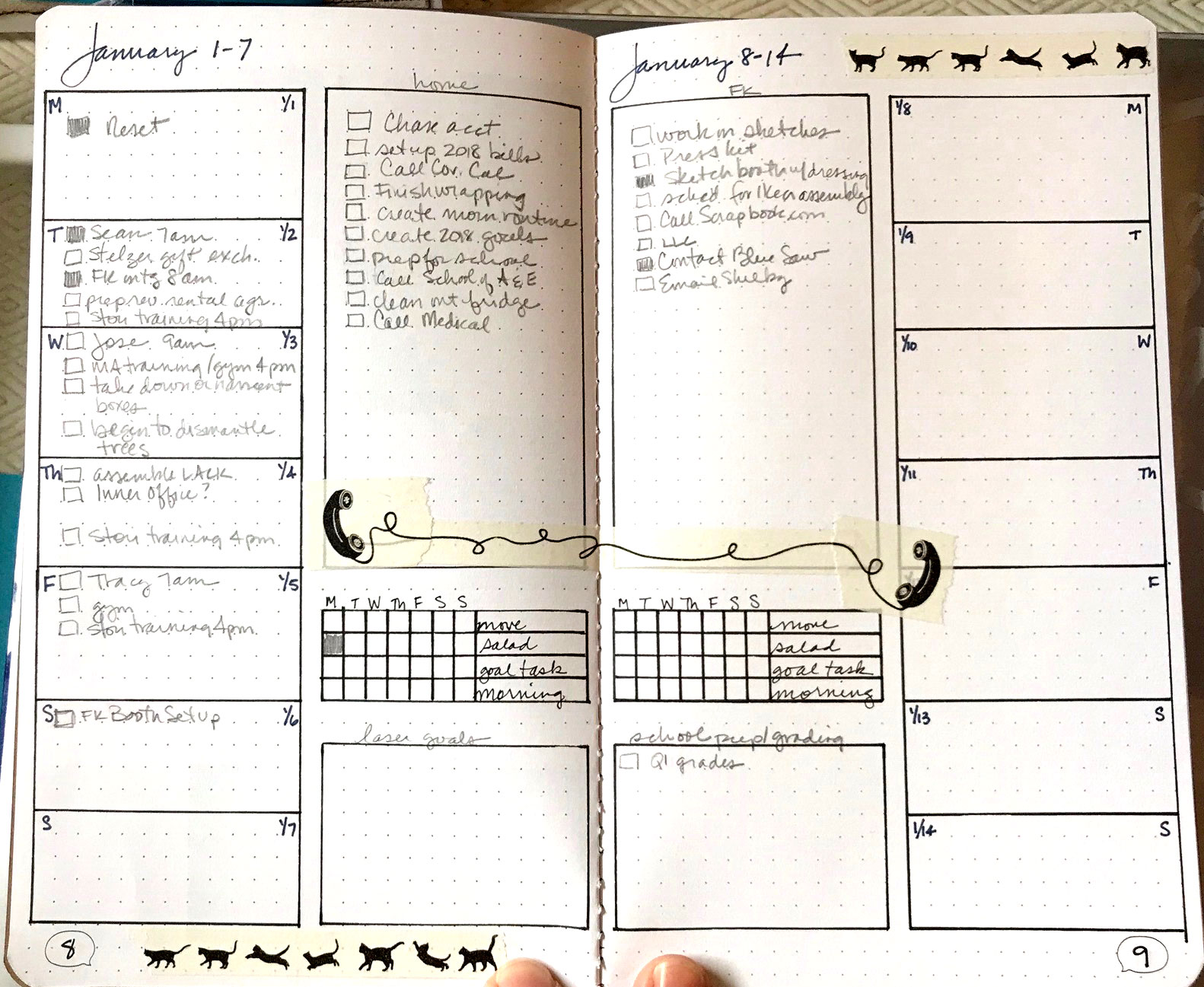
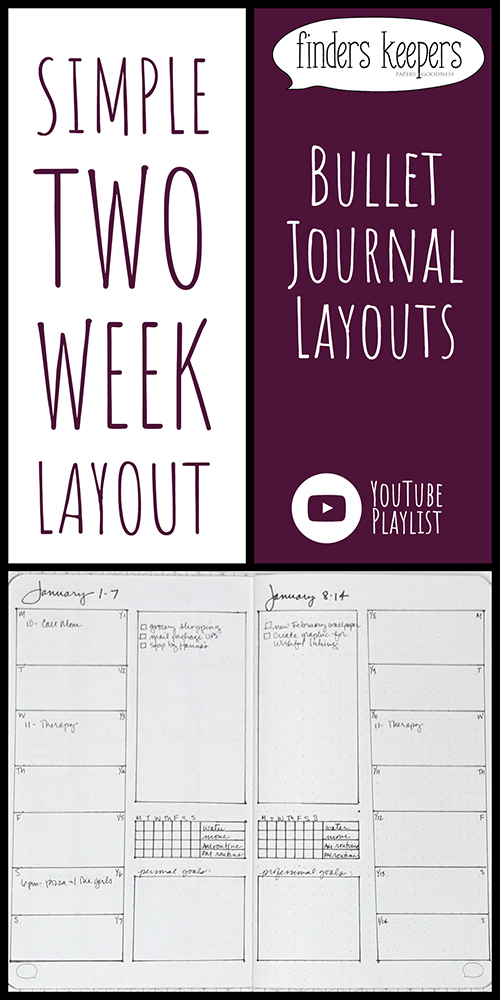

When choosing the Mac MTS file converter, freeware could be most
popular normally by most of us, beneath the premise that it balances the changing means, output video high quality and changing speed properly.
Choosing codec relies upon upon the medium on which movies
are proven whether or not the movie or movie broadcasts on Tv
or on the net. Choose the codec that take less rendering.
It could take over 200 pictures on your first time to get it proper the primary time.
We’ve seen apps like Clear and Paper for iPad get an enormous amount of traction proper out of the gate, but what things did they do in another way that made their app a
success the place other wonderful apps failed? You can do that by
right clicking on the unique layer and selecting duplicate layer.
With only a few quite simple steps you may start turning all of your
images into photos that seem like paintings. Are you bored with taking a look at horrible indoor meals pictures?
Also, whenever you lower out meals later on in Photoshop, it is best to have a white “fringe” to work with in order that the lower could be very clear, simpler to do and
pure looking. Adobe After Effect software program
is used in manufacturing course of in film-making and tv to present particular effects, compositing scenes with blue or green screens and
other special pure wanting effects.