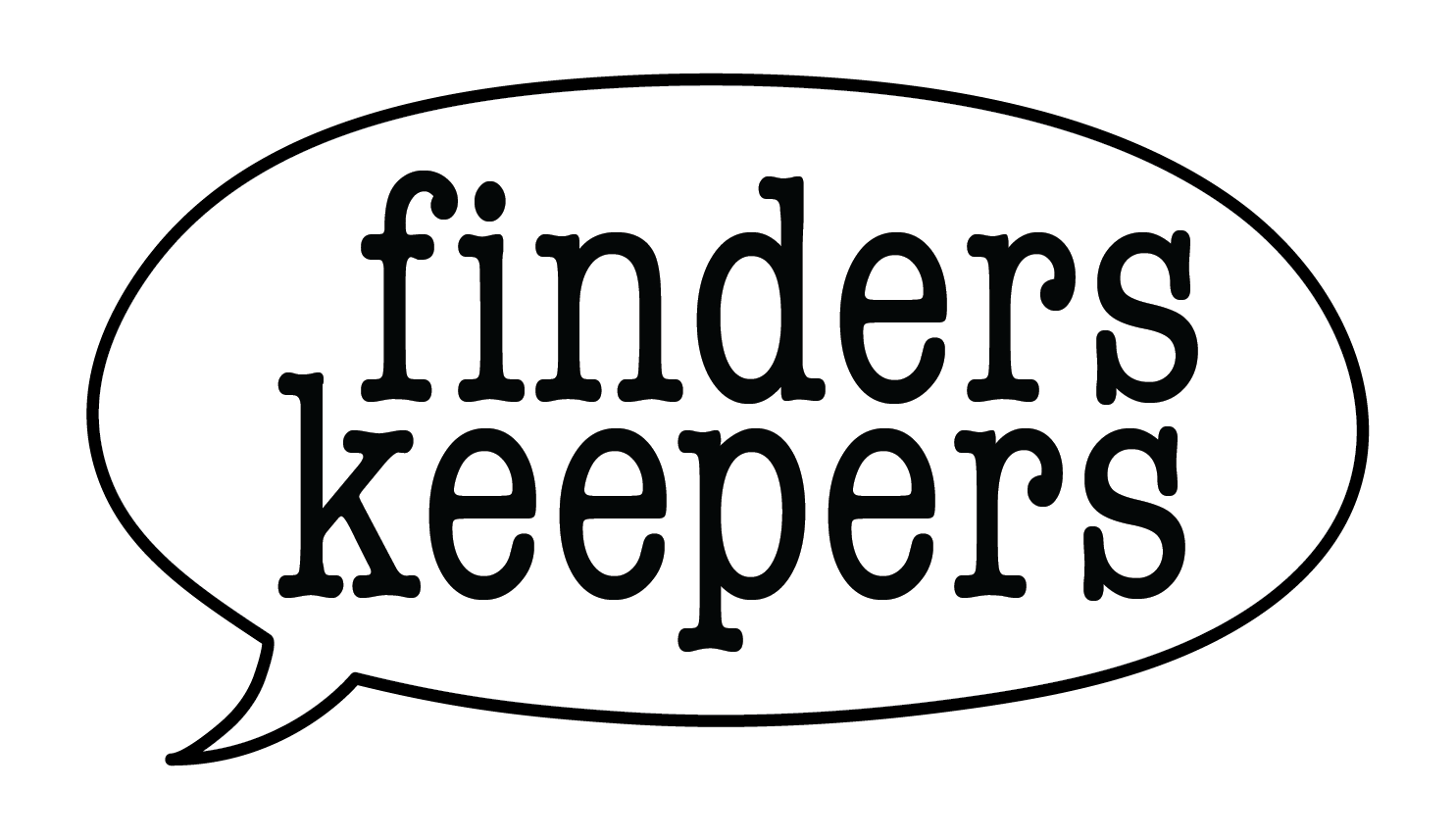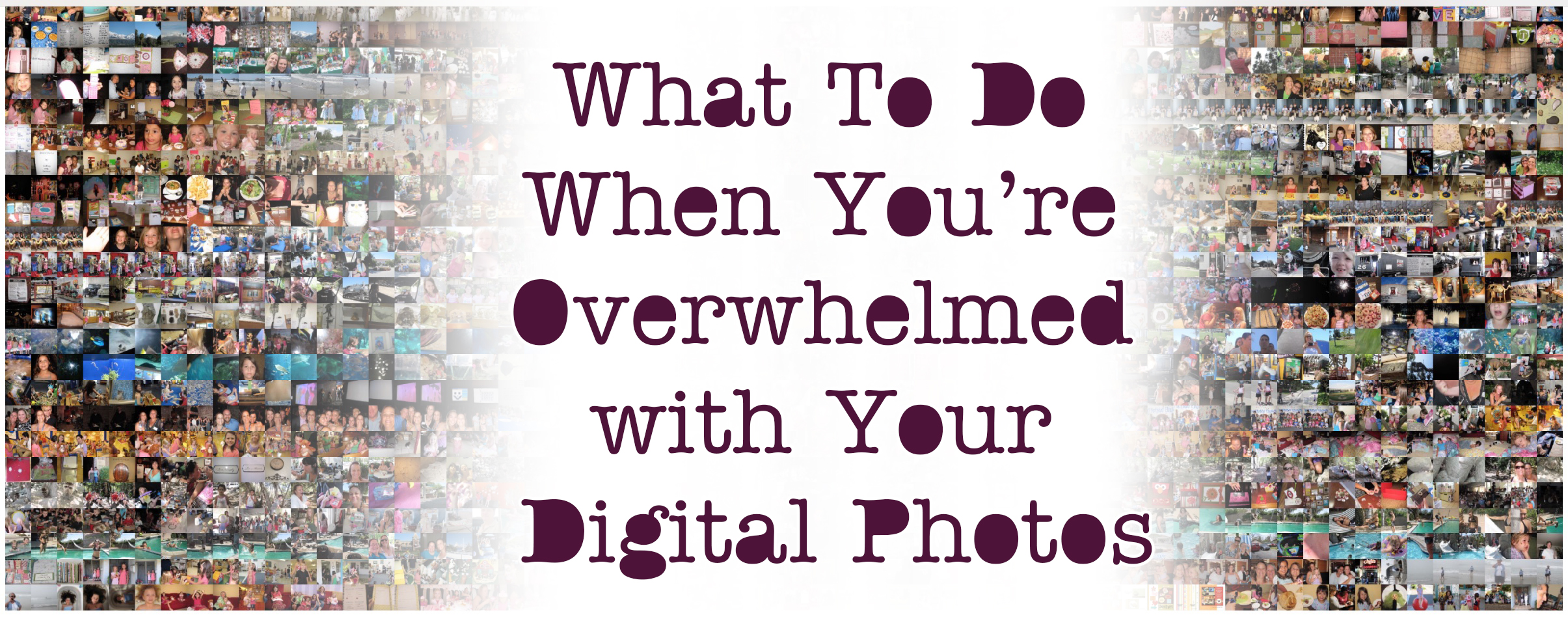
Please don’t be embarrassed. We’ve all been there. You want to scrapbook some memories, or even just put some photos into albums, but you have let it go too long. You have literally thousands (maybe even tens of thousands) of digital pictures and you aren’t really sure how to even begin getting them printed. Don’t stress it! Here are some simple, tiny steps you can make to get those pictures printed (and then we will go on to discuss your storage/scrapbooking/photo album options in later posts).
- Don’t freak out.
- Choose a printing service that works for you. We have listed our faves and nays below.
- If your pics are on your phone, please take a minute and load them onto your computer. This will make the following steps so much easier. (If you are a Mac person, use Photos, which should have come with your computer. If you are a PC person, choose whatever app you like—you may need to download one.)
- You want to organize your pictures chronologically, which most apps should do for you automatically.
- Next, you’re going to choose a year and scroll through it, choosing pictures you like the most. Although it may be tempting to start with your childhood and move forward, toward the current year, we actually suggest you begin with last year (in this case, 2015) and move backward. This will give you immediate satisfaction and will allow you to work with photos first that are the freshest in your memory. Your goal is to create a separate file of pictures from that year that are your absolute FAVES. With the heart of a lion, immediately eliminate pictures that:
- Are of questionable quality (blurry, unflattering, and so forth)
- Any pictures that are practically duplicates (unless you have a very specific idea of how to use duplicates in cool way—like time release pictures or something).
- Are of days or times that make you feel nothing, or worse, feel badly.
- Are of people you do not wish to remember (we all have them).
You don’t have to delete any pictures at all. Just pull out the favorites and put them in a separate file. In a Mac, you can create an album of that year. In other apps, there will be some comparable function that will allow you to pull out pictures and save them as a group.
- Next, pull out any special artwork or schoolwork that your little darlings have created for you, take pictures of them, and add them to the digital album/file. In fact, go ahead and take pictures of anything you have from that year that you want to document. (Diplomas, ribbons won at the county fair, certificates of participation from the company three-legged race, and so forth.)
- Next, look closely at that year’s photos. If you are wanting to try pocket scrapbooking, with a 12×12 album, 500 pictures is the maximum you can realistically fit into one album. Otherwise, you may need to use more than one album per year and rig up some kind of rope and pulley device for lifting your albums. If you are going to do some 12×12 layouts, you can probably fit 80-240 pictures in a 30-page album. If you are planning on doing digital layouts with, say, the Project Life App (which we love and use all the time), you can really accommodate an almost limitless number of pictures.
- If you have too many pictures at this point, here are some things to consider:
- You can pull out special occasions (holidays, weddings, birthdays and so forth) from that year and create smaller, special, keepsake albums for these events.
- You can spread the year over multiple albums.
- You can use the Becky Higgins Project Life app to create a 4×6 picture that is made up of, say, 2-3×4 pictures or 4-2×3 pictures, thus fitting more pictures into your layout.
- At this point, you should have a few hundred pictures that you like and that, as a whole, represent your life that year, in all it’s glory.
- Next, simply choose a photo printer that works for you and place your order!
- When you have finished that year’s memory keeping, repeat the same process for the year before that.
Here are our recommendations for printing. As of this post, we believe the numbers and pricing mentioned are accurate.
FAVES
Apple
 You can order up to 999 prints at one time with a single shipping charge. This can include multiple copies of the same image and multiple images, as long as the total quantity is 999 or less. They also interface seamlessly with the Photos app. They ship pretty darn fast (we usually have our prints delivered within a week). We have found their quality to be high. They do not print 12×12, but their traditional sizes are priced as shown in the chart below.
You can order up to 999 prints at one time with a single shipping charge. This can include multiple copies of the same image and multiple images, as long as the total quantity is 999 or less. They also interface seamlessly with the Photos app. They ship pretty darn fast (we usually have our prints delivered within a week). We have found their quality to be high. They do not print 12×12, but their traditional sizes are priced as shown in the chart below.
Apple also offers a book printing option, which provides a high-quality, hard or spiral-bound book for a fair price (price varies by the number of pages). (See price comparison chart below.)
Costco
Costco offers a wide variety of printing options, including books and prints (from wallet to poster size). Their website is fairly easy to use, once you get used to it, and it downloads JPEGs quickly. And they’re super fast, to boot. In the past, we have sent our photos digitally to them and they’ve been ready for pick up in our local store in an hour. Their quality is great. That being said, their prices are a little high for larger prints. You can get a 12×12 printed for $3.99 at Costco, and the same thing at Persnickety Prints will cost you only $1.99. BUT Persnickety Prints will charge you .29 for a 4×6 and Costco only .17. So, in short, just be mindful of what you’re ordering and you should be fine. (See price comparison chart below.)
Persnickety Prints
![]() We love Persnickety Prints for so many reasons. They were a small start up (and here at Finders Keepers, we like to support smaller businesses). They have heart—with every order you get a little thank you note, which is cool and just makes us feel good. Their site is easy to use and their turn around is quick. (We can usually expect to receive our prints on or about the 5th day after ordering.) Their quality is top notch and their prices are very fair. (See price comparison chart below.)
We love Persnickety Prints for so many reasons. They were a small start up (and here at Finders Keepers, we like to support smaller businesses). They have heart—with every order you get a little thank you note, which is cool and just makes us feel good. Their site is easy to use and their turn around is quick. (We can usually expect to receive our prints on or about the 5th day after ordering.) Their quality is top notch and their prices are very fair. (See price comparison chart below.)
White House Custom Color/Project Life App
 We’ve been using White House for printing for as long as there’s been a Project Life App and have never been disappointed. Their printing service interfaces seamlessly with the app, which makes it super easy for even the most digitally-challenged among us to print our photos. Their speed is comparable to the other services we’ve mentioned (although no one beats Costco yet in this area). The quality is really good. We’ve heard that some people feel that the colors are a bit off, because their whites are really warm, but we haven’t experienced this firsthand. As far as their prices, they don’t offer as many different sizes as some of the other services, but their prices are similar. (See price comparison chart below.)
We’ve been using White House for printing for as long as there’s been a Project Life App and have never been disappointed. Their printing service interfaces seamlessly with the app, which makes it super easy for even the most digitally-challenged among us to print our photos. Their speed is comparable to the other services we’ve mentioned (although no one beats Costco yet in this area). The quality is really good. We’ve heard that some people feel that the colors are a bit off, because their whites are really warm, but we haven’t experienced this firsthand. As far as their prices, they don’t offer as many different sizes as some of the other services, but their prices are similar. (See price comparison chart below.)
Adoramapix
![]() We weren’t that familiar with Adoramapix until we started research for this post. But, according to many, they are the yardstick against which all printing services are measured. Their interface seems pretty impressive, with direct connection to Google+, Facebook, Flickr, Smugmug, Instagram, Photobucket & Phanfare. They are pretty quick about it, too, with a 4-day turn around boasted on their website. They use the finest photo papers available and have many finishes to choose from and their prices are very fair. The only downside we were able to find is that, for smaller orders, their shipping prices can be pretty high. So beware of that. (See price comparison chart below.)
We weren’t that familiar with Adoramapix until we started research for this post. But, according to many, they are the yardstick against which all printing services are measured. Their interface seems pretty impressive, with direct connection to Google+, Facebook, Flickr, Smugmug, Instagram, Photobucket & Phanfare. They are pretty quick about it, too, with a 4-day turn around boasted on their website. They use the finest photo papers available and have many finishes to choose from and their prices are very fair. The only downside we were able to find is that, for smaller orders, their shipping prices can be pretty high. So beware of that. (See price comparison chart below.)
| Sizes | Apple | Costco | Persnickety Prints |
Project Life/ White House Custom Color |
Adoramapix |
| 4×4 | $0.49 | ||||
| 4×6 | $0.12 | $0.17 | $0.29 | $0.29 | $0.22 100-999 prints |
| 5×7 | $0.49 | $0.59 | $0.98 | $0.62 100-999 prints |
|
| 6×8 | $0.99 | ||||
| 8×8 | $1.79 | $1.99 | $0.99 | ||
| 8×10 | $1.99 | $1.79 | $2.29 | $1.34 10-99 prints |
|
| 8.5×11 | $2.49 | $2.19 10-99 prints |
|||
| 12×12 | $3.99 | $1.99 | $1.99 | $3.36 10-99 prints |
NAYS
We like to be positive people, overall, but there are some printing services we just can’t recommend and the reason is the same for all: the quality is so lacking and/or inconsistent, that, no matter how inexpensive they may be, we just don’t see them as an option for memory keeping. They are:
Walmart
Sam’s Club
Walgreens
We’re sure they are great companies and have wonderful people working there, but, when it comes to printing pictures, they have a lot of room for growth.
By the by, if you’d like to do some more research on your own about printing services, here are three articles that we found especially useful:
http://blog.emmett-photography.com/2013/12/2014-comparison-16-online-photo-print.html
http://www.simplescrapper.com/2015/02/persnickety-prints-vs-project-life-mail-order-printing-review/
http://www.printaholic.com/our-reviews/photos/
Be sure to check out our next article in this series: What to Do if Your Printed Photos are Burying You Alive and You Don’t Know What To Do.
See you soon!
You might also like…